

- #COMMAND PROMPT WINDOWS 10 RESET INSTALL#
- #COMMAND PROMPT WINDOWS 10 RESET SOFTWARE#
- #COMMAND PROMPT WINDOWS 10 RESET ISO#
#COMMAND PROMPT WINDOWS 10 RESET ISO#
Alter the boot order from the BIOS utility setup page to allow smooth loading of the ISO files on the hard drive. The process will end up with a notification alert "Burning Successfully!" when you have to terminate it with "Ok" button.ģConnect the USB Drive to Your Locked Windows and Boot Computer from USBĮject the drive and insert it to your locked Windows 10 computer.
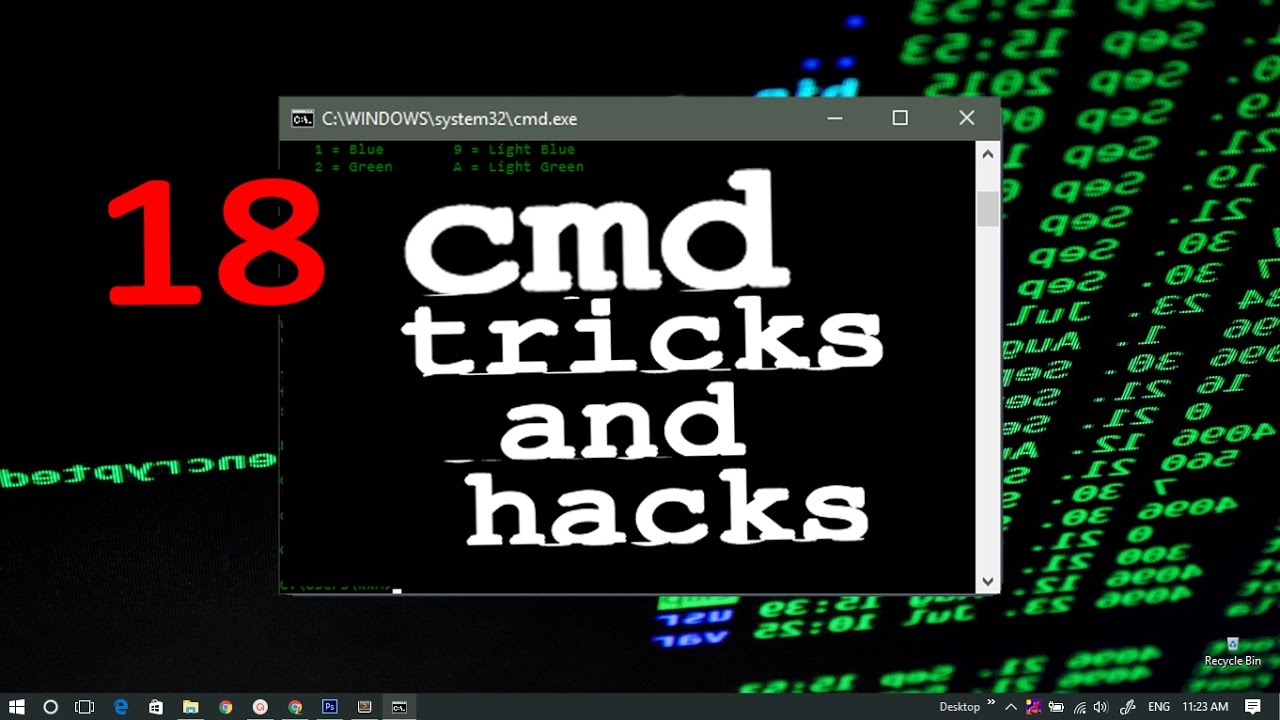
Go for "USB or CD/DVD" and insert either USB or CD/DVD.Ģ Make a Bootable Reset Disk ( Here we take USB for example)Ĭhoose your burning option that comes to forefront as per the disk you inserted. On running the tool with admin rights, you first will be asked to choose any media option.
#COMMAND PROMPT WINDOWS 10 RESET INSTALL#
Let's take a look at the key feature of this program.ġDownload and Install Windows Password Recovery Pro on Your Another Working Computerĭownload the tool and install to other working Windows or Mac computer you just have arranged.
#COMMAND PROMPT WINDOWS 10 RESET SOFTWARE#
What can be more amazing than that? But at first you need to arrange a fully working computer or laptop from your friend or someone you know and a completely erased Drive, USB or CD/DVD to burn the Software ISO images in it. No data loss, no chief skills needed, no ISO burning tools required to create bootable disk, no re-installation of OS anew, and you will get back to your locked account without any password hinge in the lock screen.

It reduces the effort level greatly and only 3 simple steps you can remove all password to blank. Unlike the command prompt, iSeePassword Windows Password Recovery Pro could be fairly easy to reset local admin password on Windows 10 computer without any data loss. Part 2: Reset Windows 10 Admin Password without using Command Prompt Use the newly created password to sign in to your locked admin account. Restore the utility manager once again with the help of installation disc, and reboot your computer. Type the following command to create a new admin and hit " Enter" to reset a new password: So now when the computer arrives at the login page, click on the utility manager icon at the bottom right corner of the screen, and the cmd black box would open up instead. Eject the disk and restart your computer by typing the " wpeutil reboot" in the cmd dialogue box. Execute the command given below to substitute utility manager with cmd and you must press "Enter" after every command in line. Now as soon as the computer boots successfully, press "Shift + F10" to pop up the command prompt dialogue box. Use this installation disc to boot your locked Windows 10 computer. But if didn’t have a disc then you need to create a Windows 10 installation disc which can either be USB or CD/DVD first. If you have a Windows 10 installation disc in hand, then let’s continue. To know the details, read the steps below: And iSeePassword does not take any responsibility for damage caused by following the advice in this article. If a serious error occurs, your computer may be crashed and data was gone! Please THINK CAREFULLY before you start. We always think this way is for computer expert rather than novice. But since your computer is inaccessible due to being locked from inside out, you first have to make few arrangements. Part 1: Reset Windows 10 Local Admin Password using Command PromptĬommand prompt is a powerful but a difficult tool which can swiftly reset your admin password using certain command lines.



 0 kommentar(er)
0 kommentar(er)
